This is a Free Online Tool to Compress JPEG Images to lowers file sizes.
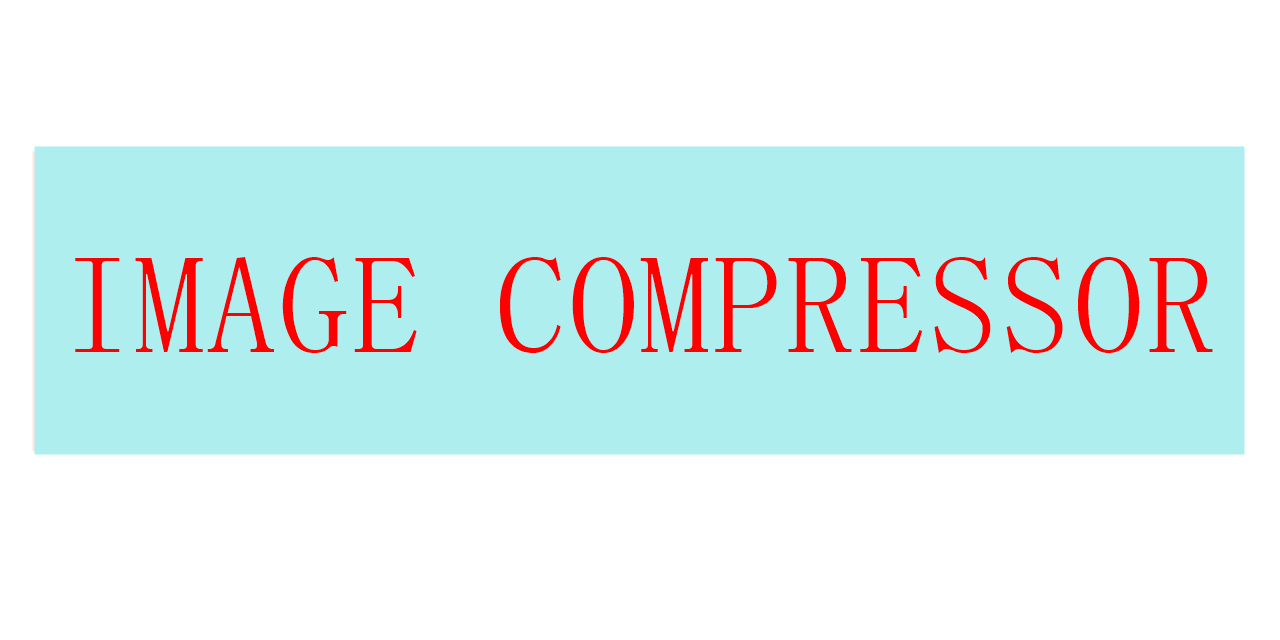
How to convert PNG to JPG
The Advantages of Converting PNG to JPG for Your Images
Transforming PNG files into JPG format can significantly enhance your image management workflow. This detailed step-by-step guide will lead you through the entire process of converting your PNG images into JPG, ensuring optimal quality and usability throughout the conversion journey.
- Begin by meticulously choosing the PNG image file that you intend to convert into JPG format. This crucial first step lays the groundwork for achieving the best results possible. Whether your objective is to improve compatibility, accelerate file sharing, or reduce storage space, selecting the right image is essential for a smooth conversion experience. By opting for an image that aligns with your specific goals, you streamline the procedure and increase the likelihood of a successful outcome that fulfills your project requirements.
- After making your selection, proceed by clicking the "Upload Image" button to initiate the conversion process. This straightforward uploading feature simplifies your task, eliminating unnecessary steps and making it accessible even for individuals with minimal technical expertise. The user-friendly interface empowers users of all skill levels to convert images effortlessly, transforming what could be a complex procedure into a quick and manageable one. This efficient functionality allows you to stay focused on your primary objectives without any distractions.
- Once the upload is complete, the system swiftly converts your PNG file into JPG format. Within moments, a download link for your newly transformed image will be presented to you. This rapid conversion is particularly advantageous whether you are engaged in personal projects, professional assignments, or creative endeavors. The quick turnaround time minimizes interruptions, enabling you to maintain your productivity and seamlessly continue your work. Efficient and effective, this process ensures you remain on track with your tasks.
- Finally, click the "Download Image in JPG" button to save your newly converted file directly to your device. Best of all, this conversion service is completely free, allowing you to utilize your image across various applications without incurring any additional costs. Whether you intend to share it online, incorporate it into presentations, or use it across different media formats, this conversion service offers both convenience and flexibility, making it an ideal solution for all your imaging needs.
Why You Should Consider Converting PNG to JPG
What benefits does converting your PNG files to JPG format provide?
Managing a vast collection of PNG images often requires their conversion to JPG format, which presents numerous advantages. JPG files generally take up less storage space compared to PNGs, making them a more practical option for conserving disk space, particularly when dealing with a large image library. This is especially beneficial when storage capacity is limited or when swift image uploads are crucial without compromising on speed or performance.
In addition to space-saving benefits, JPGs are compatible with a broader range of platforms and devices. While PNG files excel in maintaining high-quality images that require transparency, they may not always be the ideal choice for every scenario. On the other hand, JPGs are universally supported, ensuring that your images can be effortlessly viewed, shared, and utilized across various devices without encountering technical difficulties.
Furthermore, converting PNG files to JPG format significantly reduces file sizes, which is critical for web usage, email attachments, and other digital applications. JPGs utilize advanced compression techniques that substantially decrease file sizes while preserving a satisfactory level of image quality. This characteristic makes JPGs particularly advantageous for web design, social media, and digital marketing, where smaller file sizes are often imperative.
In conclusion, converting PNG to JPG is a pragmatic and effective approach to managing your image files. Whether your goals involve conserving storage space, enhancing compatibility, or minimizing file sizes, this conversion method offers a versatile solution for personal, professional, or creative projects.
PNG vs. JPG: Choosing the Right Format
What are the primary differences between PNG and JPG files?
PNG and JPG are among the most commonly used image formats, each providing distinct advantages based on your project's requirements. Understanding these differences empowers you to select the appropriate format and optimize your results effectively.
PNG (Portable Network Graphics): PNG is particularly well-suited for images that require transparency or sharp, defined edges. This format employs lossless compression, meaning no data is lost during the saving process. PNG is ideal for images such as logos, icons, or detailed illustrations where preserving high quality is essential.
JPG (Joint Photographic Experts Group): JPG files are typically preferred for photographs or images featuring complex color gradients. JPG employs lossy compression, which reduces file size at the expense of some image quality. This format is especially well-suited for online use or scenarios where fast loading times and smaller file sizes are crucial.
Ultimately, the choice between PNG and JPG should be guided by your specific project requirements. PNG is optimal for high-quality images that require detail and transparency, while JPG is better suited for photographs and situations where file size reduction is key. By understanding these distinctions, you can make informed decisions that lead to optimal results.
Your Go-To Resource for Free PNG to JPG Conversion Tools
Converting PNG to JPG is a straightforward process, and there are numerous free online tools at your disposal. Popular web-based converters like Convertio and Adobe Express offer user-friendly platforms for uploading and converting your PNG files. After uploading, you can adjust various settings such as image quality before clicking “Convert” to download your JPG file.
If you prefer more control over the conversion process, software like Adobe Photoshop or Microsoft Paint provides extensive customization options. These applications allow you to open your PNG file, make necessary edits, and save it as a JPG with your desired quality and file size specifications.
Whether you opt for online tools or desktop software, converting PNG to JPG aids in reducing file sizes and enhancing compatibility across diverse platforms and devices. This process is fast, accessible, and user-friendly, even for beginners, ensuring your images are ready for both personal and professional applications.
Ensuring Quality and Safety During Conversion
Is it safe to convert PNG to JPG?
Converting PNG to JPG is generally safe; however, there are important considerations to ensure the preservation of quality. Since JPG employs lossy compression, some data may be discarded to reduce file size, potentially leading to a slight decrease in image quality. Nevertheless, for most applications, this reduction is minimal and unlikely to significantly affect your work.
For critical images where maintaining the highest quality is paramount, consider keeping a backup of the original PNG files. This precaution allows you to revert to the original if needed.
To mitigate the risk of data loss or corruption, always use reputable tools and platforms for the conversion process. Trusted services offer reliable means to convert your images while preserving their quality integrity.
Exploring Various Methods to Convert PNG to JPG
There are multiple methods available for converting PNG to JPG, allowing you to select the one that best suits your needs. Online tools like Convertio and Adobe Express provide quick and efficient solutions for users of all skill levels.
If you prefer a more hands-on approach, graphic design software such as Adobe Photoshop or Microsoft Paint offers enhanced control over the output. These applications enable you to adjust settings for quality and file size before saving your image as a JPG.
Another convenient method involves using your web browser. You can open the PNG image in Google Chrome or Firefox, then select “Save As” to convert it to a JPG. This method requires no additional software and is an easy option for quick conversions.
Top Free Online Tools for PNG to JPG Conversion
A plethora of free online tools is available to assist you in converting PNG to JPG. These platforms are designed to be user-friendly and support various image formats. Websites like Convertio and Adobe Express provide advanced features for precise conversions, while simpler tools like Microsoft Paint or Google Drive offer effective basic conversion processes.
Regardless of your needs, you can find a tool that meets your requirements, making the conversion from PNG to JPG a simple and efficient task.